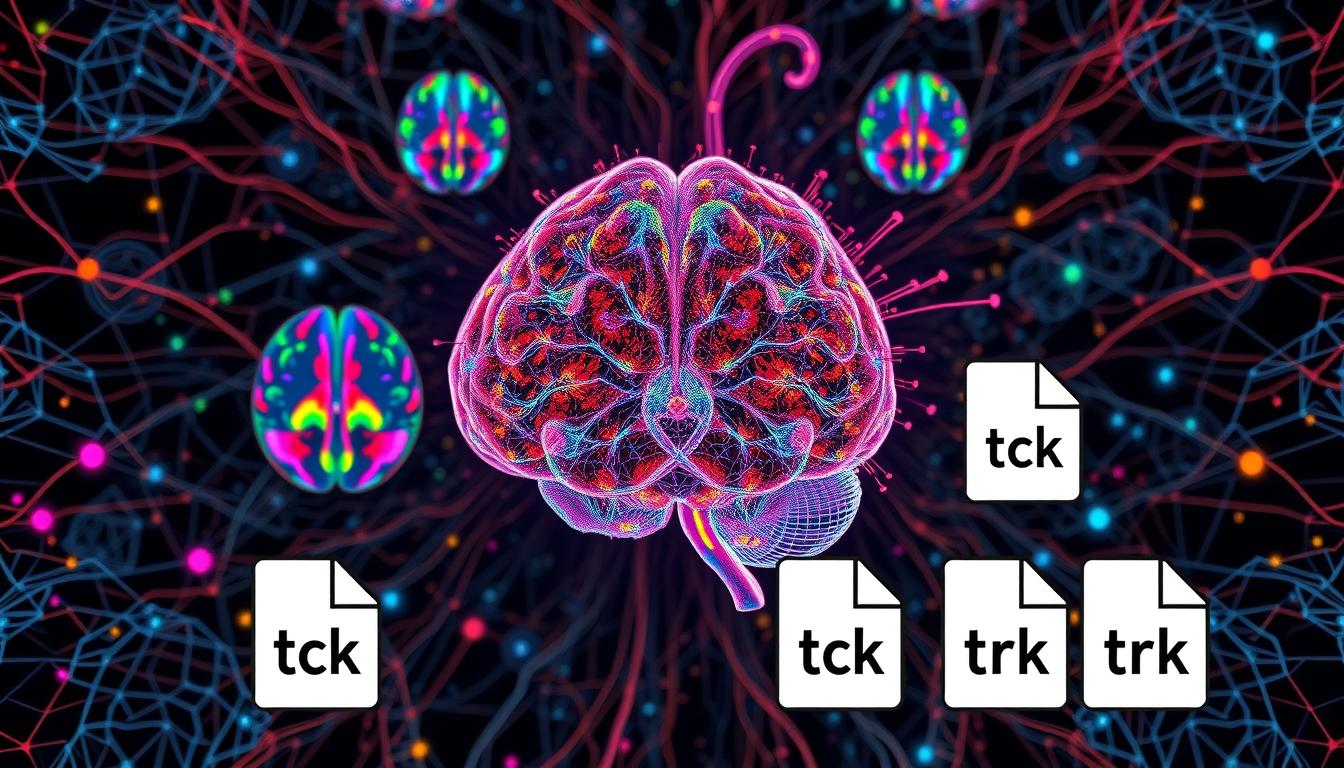Researchers in neuroimaging often wonder how to save points as track file .tck or .trk. These formats are key for capturing detailed white matter pathway info. They help store diffusion imaging data well, making it easy to see and study brain connections.
Diffusion-weighted imaging (DWI) has changed how we see brain structure since 1994. Now, researchers can save points as track file .tck with great accuracy. This lets them map out complex neural networks that communicate between different parts of the brain.
The creation of track file formats is a big step forward in neuroimaging. It allows scientists to study white matter tracts very precisely. These files hold important info on neural pathways, helping researchers grasp brain connectivity and how it functions.
Key Takeaways
- Track files (.tck and .trk) are key for storing diffusion MRI tractography data
- DWI lets us see white matter pathways in detail
- Many file formats help with deep neural network analysis
- Track files help map brain connections with high precision
- Advanced imaging keeps improving neurological research
Understanding Track File Formats and Their Applications
Track file formats can be tricky for experts. When you export data to .tck or .trk, knowing the differences is key.
Track files hold important spatial data. They are used in many fields, like neuroimaging and GPS. Each format has special features for different needs.
Distinctive Characteristics of Track File Formats
.tck and .trk are two main formats in science. They look similar but are built differently:
- .tck is the native format for MRtrix, made for neuroimaging
- .trk is used with TrackVis and DIPY
Comparative Format Analysis
| Feature | .tck Format | .trk Format |
|---|---|---|
| Primary Usage | Neuroimaging Research | Tractography Visualization |
| Coordinate Convention | RAS | Varies by Software |
| Compatibility | MRtrix Specific | Broader Software Support |
Key Considerations for File Selection
Choosing between .tck and .trk depends on your research needs. Think about software and data handling when picking a format.
The right track file format can make data analysis easier and faster.
Tools like MITK Diffusion support many formats. This gives researchers more freedom in managing and exporting data.
How to Save Points as Track File .tck or .trk
To save points as track files, you need special software. It’s used by researchers and neuroimaging experts. They use tools to save points in .tck or .trk formats well.

- Using MITK Diffusion software
- Implementing MRtrix libraries
- Utilizing DIPY programming framework
When saving track files, there are important things to think about:
- Pick the right file format (.tck or .trk)
- Make sure the data fits
- Keep the gradient and orientation info
Precision in track file saving is key for good neuroimaging analysis.
Different software has special features for saving track files. For example, MITK Diffusion works with many image formats like NIFTI, NRRD, and DICOM.
| Software | Supported Formats | Key Features |
|---|---|---|
| MITK Diffusion | .tck, .trk, .vtk, .fib | Gradient preservation |
| MRtrix | .tck | Advanced tractography |
| DIPY | .trk, .tck, .vtk | Flexible data handling |
Advanced track file saving needs you to know special details. Like keeping gradient vectors right. Also, make sure spatial transformations are correct. And keep the data safe on different neuroimaging platforms.
Essential Processing Steps for Track File Generation
Making accurate track files needs careful data prep and quality checks. To export data to .tck or .trk, follow certain steps for the best results.
Data Preparation Requirements
Starting with good data is key for track files. Important steps include:
- Picking high-resolution images (1 mm voxel size)
- Checking gradient vector normalization
- Ensuring the coordinate system is right

Quality Control Measures
Good quality control is vital for track data export. Focus on:
- Finding motion artifacts
- Checking gradient directions
- Looking at signal-to-noise ratio
Precision in data prep is key for reliable tractography results.
Validation Techniques
Validation keeps track files reliable in different formats. Use advanced validation methods for neuroimaging data:
| Validation Method | Purpose |
|---|---|
| Anatomical Constraints | Check if tracts match known neural paths |
| Statistical Filtering | Get rid of unlikely streamline paths |
| Cross-Format Comparison | Make sure .tck and .trk formats match |
By following these steps, researchers can make high-quality track files. These are great for advanced neuroimaging analysis with tools like MRtrix3.
Conclusion
Learning to save points as a track file is very important. It helps many professionals. They need to be precise and know how to use special software.
Tools like MITK Diffusion and TrackVis help a lot. They make it easier to work with complex data.
Diffusion-weighted imaging is key for capturing detailed spatial data. It’s used in many fields. Knowing how to make track files is crucial for accurate data.
Formats like VTK and TrackVis (.trk) are very useful. They let you store extra information like fiber weights and colors.
When making track files, quality control is very important. You need to pick the right coordinate system and check if files work together. Tools like AFQ, TRACULA, and BUAN help a lot.
Technology keeps getting better, and so does saving points as track files. New methods in brain mapping and tractography are exciting. It’s important for professionals to keep learning.