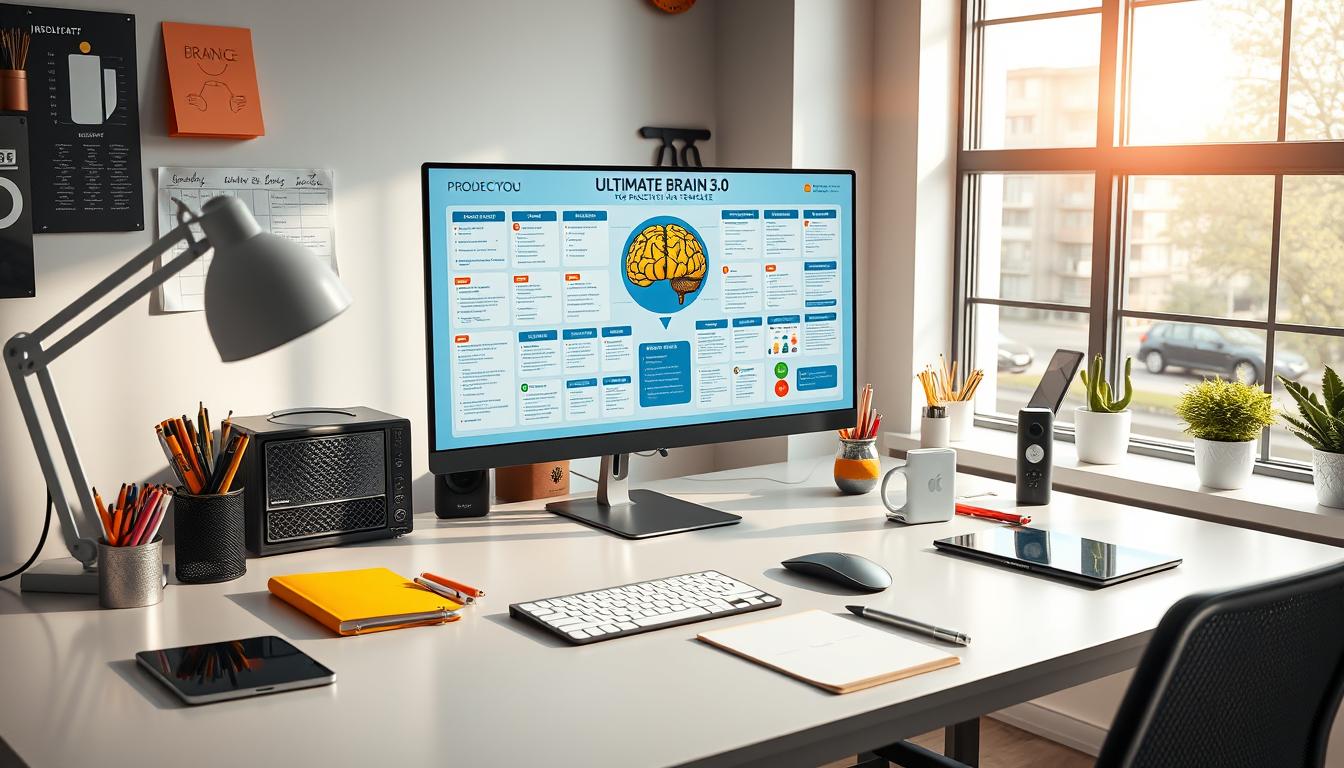Ultimate Brain 3.0 came out in November 2024. It’s a top tool for work and personal life. This guide will help you buy Ultimate Brain 3. You’ll learn about its cool features and pick the best package for you.
Want to buy Ultimate Brain 3? You’re stepping into a new world of productivity. It works great with Notion. Over 35,000 people use it for tasks, contacts, and organizing their lives.
Key Takeaways
- Ultimate Brain 3.0 launches with a complete redesign in November 2024
- Offers one-time purchase with no recurring subscription fees
- Includes advanced task management and GTD®-style processing
- Provides 30-day money-back guarantee on all purchases
- Compatible with Notion’s latest platform features
Understanding Ultimate Brain 3.0 Features and Benefits
People who love to work better will love Ultimate Brain 3.0. It helps you manage tasks, projects, and stay organized. You can streamline your workflow with it.
Core Components and Functionality
Ultimate Brain 3.0 makes Notion even better. It has features that make your work easier:
- Integrated task management
- Advanced note-taking capabilities
- Robust project organization tools
- Customizable workflow templates
New Features in Version 3.0
Buying Ultimate Brain 3 gets you new features:
| Feature | Description |
|---|---|
| Redesigned Home Dashboard | Enhanced navigation with quick access to recent pages |
| Native Recurring Tasks | Automatic task scheduling and tracking |
| People Dashboard | Improved team collaboration and tracking |
Integration Capabilities
Ultimate Brain 3.0 connects well with other tools. It makes your workspace better. It works with many calendars, automation, and custom views.
Transform your productivity with a comprehensive second brain solution that grows with your needs.
How Do I Purchase Ultimate Brain 3
Buying Ultimate Brain 3 is easy. It helps you add this powerful Notion template to your work fast. You can buy it in different ways, making it easy for everyone.
- Notion Marketplace
- Creator’s Direct Website
Buying from the Notion Marketplace has special benefits. You can pick to add the template to a Private area or a Teamspace. This is great for working with others.
| Purchase Method | Key Features |
|---|---|
| Notion Marketplace | Direct integration, Teamspace sharing |
| Creator’s Website | Potential additional resources, direct support |
Pro Tip: After buying Ultimate Brain 3, go to the Templates section in your sidebar. Look for the “Purchased” link in the top-right corner to find your new template fast.
Key Recommendation: Disable ad blockers to ensure smooth template duplication.
If you can’t find your new template, use the shortcut (⌘/Ctrl + P) to search for it. Ultimate Brain 3.0 was released on November 29th, 2024. It has new features and improvements to make your Notion better.
Pricing Options and Available Packages
Choosing the right package for Ultimate Brain 3 can change how you work. We have different prices to fit what you need and how much you want to spend.
Finding the right price for work tools can be hard. Ultimate Brain 3 makes it easy with clear, good-value packages for everyone.
Standard Package Details
The Standard Package is great for people who want to start with Ultimate Brain 3. It has:
- Full access to basic productivity templates
- Single-user database integration
- Basic PARA method implementation
- Essential project tracking features
Creator’s Companion Bundle
Professionals will love the Creator’s Companion Bundle. It has:
- More Book and Recipe Tracker sections
- Multi-user database access
- Advanced relation picker
- Priority customer support
Black Friday Special Offers
“Unlock your productivity potential with our biggest discount of the year!”
Our Black Friday deal is now live! Get any Ultimate Brain 3 version for 50% off with code BLACKFRIDAY. This is a great chance to improve your work tools at a low price.
| Package | Regular Price | Black Friday Price |
|---|---|---|
| Standard Package | $49.99 | $24.99 |
| Creator’s Companion Bundle | $99.99 | $49.99 |
Don’t miss this chance to change your workflow with Ultimate Brain 3!
System Requirements and Compatibility
When you buy Ultimate Brain 3, knowing the system needs is key. This Notion template needs certain tech specs for the best use on various devices and workflows.

- Notion workspace access
- Modern web browser
- Stable internet connection
- Minimum screen resolution of 1280×800
The best setup for Ultimate Brain 3 includes:
| Device Type | Minimum Requirements |
|---|---|
| Desktop | 4GB RAM, Chrome/Firefox/Safari |
| Mobile | iOS 13+/Android 8+, Notion mobile app |
| Browser Support | Latest versions of Chrome, Firefox, Safari, Edge |
*Tip: Make sure your Notion workspace is up to date for the best results*
Before buying Ultimate Brain 3, check if your device fits these specs. The template works well on many platforms and devices.
Installation and Setup Process
After buying Ultimate Brain 3, starting is easy. The setup is made simple. This lets you quickly add this powerful tool to your Notion workspace.
Those who want to buy Ultimate Brain 3 will find the setup easy. It comes with lots of help to get you started fast.
Workspace Integration Steps
To add Ultimate Brain 3 to your Notion workspace, follow these steps:
- Open your Notion account
- Click on the “Duplicate” button for the template
- Select your preferred workspace
- Wait for the template to copy
Template Duplication Guide
Duplicating the template is easy. Pro tip: Make sure you’re logged into the Notion account you want to use.
- Verify your Notion workspace selection
- Check template compatibility
- Confirm duplicate permissions
Initial Configuration Tips
Customize your template to match your unique productivity needs and workflow.
Setting it up means making it your own. You’ll need to personalize pages, connect databases, and set goals. Over 6,000 users have done this, so you’re in good company.
| Configuration Step | Time Required | Difficulty Level |
|---|---|---|
| Workspace Integration | 5-10 minutes | Easy |
| Personal Customization | 30-60 minutes | Medium |
The aim is to make a second brain that fits your needs.
Support and Resources Available

When you buy Ultimate Brain 3, you get a lot of help. This support helps you use the template’s cool features well. You’ll learn fast and use it right away.
Documentation and Learning Resources
The Ultimate Brain 3 guide has many ways to learn:
- Detailed video tutorials covering every feature
- Step-by-step written guides
- Searchable online knowledge base
- Downloadable quick start guides
Community Support
Buying Ultimate Brain 3 means joining a special group. Here, people who love being productive help each other. You get:
- Direct access to template creators
- Peer support and troubleshooting
- Regular live Q&A sessions
- User-generated tips and workflows
“Our support doesn’t end with purchase – it’s just the beginning of your productivity transformation.”
Our team is here to help you use Ultimate Brain 3 smoothly. They offer personal help whenever you need it.
Template Updates and Maintenance
When you buy Ultimate Brain 3, knowing how to update the template is key. Notion templates don’t update like regular software. Once you copy the template, it’s yours to manage.
Ultimate Brain 3 needs manual updates. About 95% of tool users face outdated info. So, keeping up is very important.
“Keeping your template current is key to maintaining optimal productivity” – Notion Productivity Experts
Update Management Strategies
- Manually download new template versions
- Review and integrate new features
- Archive old sections systematically
- Regularly clean up completed projects
Ultimate Brain 3 creators say to check your template often. This keeps it tidy and helps avoid info overload.
Recommended Maintenance Frequency
- Weekly quick review
- Monthly deep clean
- Quarterly major update assessment
Buying Ultimate Brain 3 means you get a system that grows with you. It’s flexible and fits your changing needs.
Conclusion
Wondering how to buy Ultimate Brain 3? It’s easy and will change how you work. This template helps you manage tasks, projects, notes, and goals in Notion. It makes a complete second brain system that fits your work style.
Buying Ultimate Brain 3 means getting a top tool for organizing. It’s more than just notes. It makes your work flow better and boosts your productivity. Every part is made to keep you on track and efficient.
Getting Ultimate Brain 3 is more than a purchase. It’s a big step up in organizing your life and work. It’s made to be flexible for students, professionals, and entrepreneurs. Your work will get better because of this smart choice.
Ready to change how you manage your goals? Check out Ultimate Brain 3. Its easy design and strong features will change how you work and reach your goals.